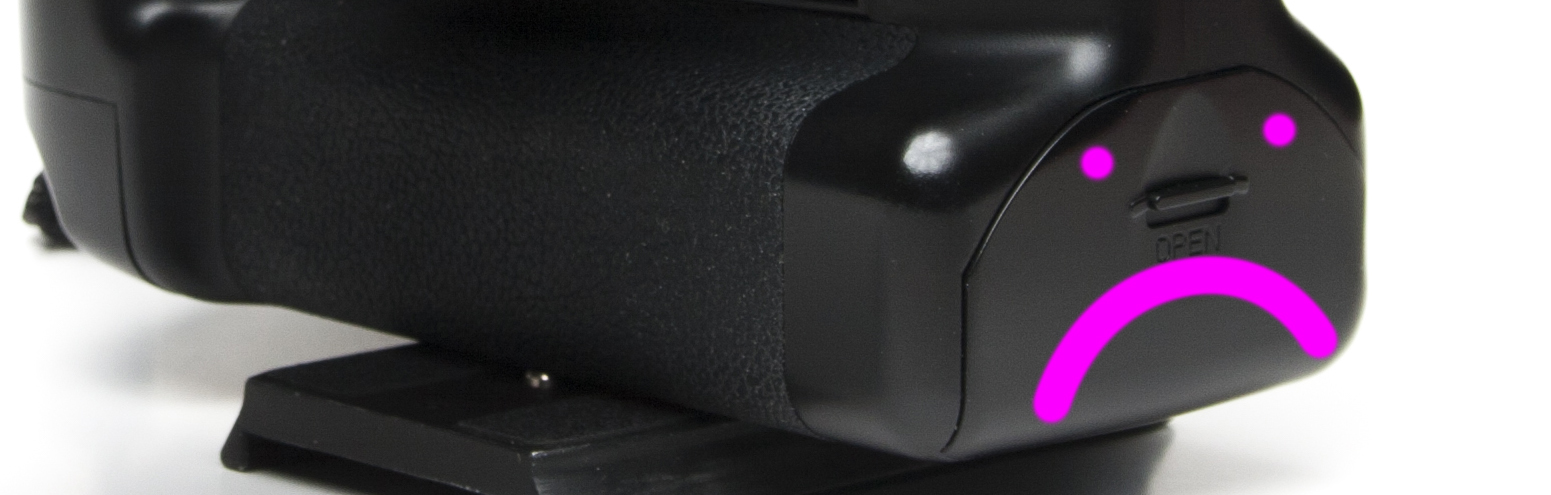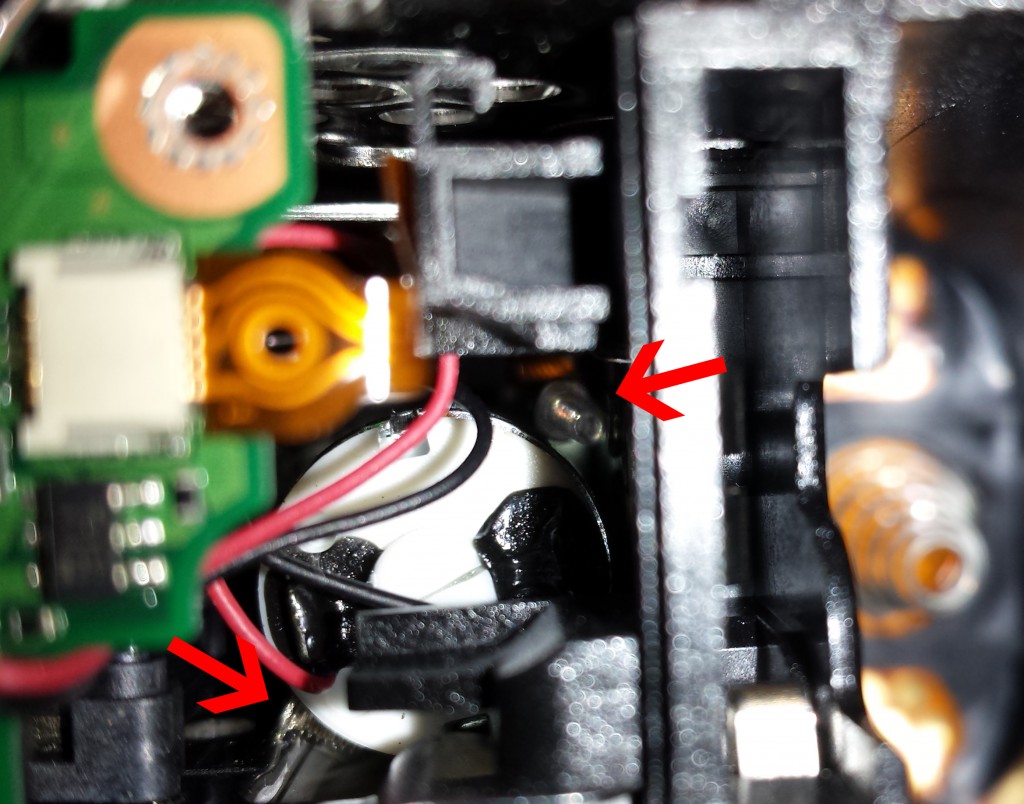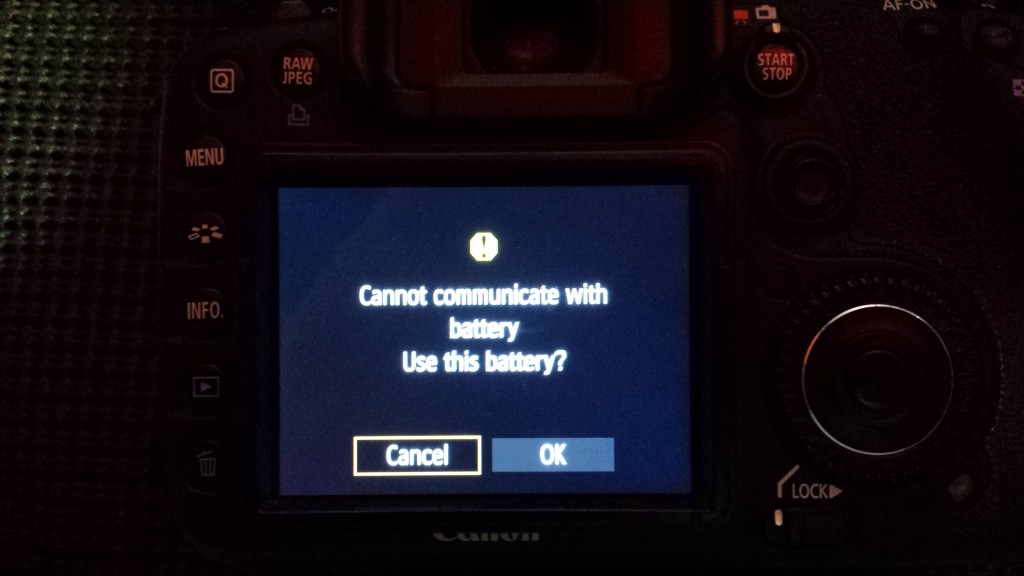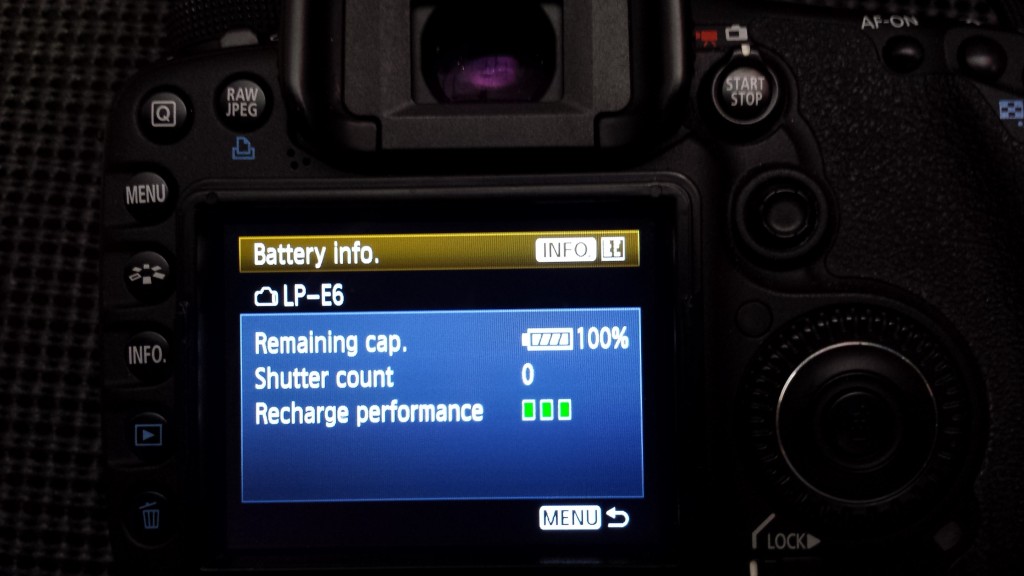This is a photo of my Canon 7D with the bottom access plate removed.
If you look close, you can see that there are two screws stuck to the motor. Where did these come from? From the circuit board right above the motor.

You can see the scratches on the metal plate. I am guessing that is where the screws worked over to the motor over time.
The screws were shorting out some components and causing the camera to not read the battery info from the batteries. So the camera would no longer tell you how much juice was left on legit Canon and third party batteries with info chips. It would also cause a slow drain on the batteries if they were left in the camera. Over the course of a day it would drain a battery while the camera was off.
After this first started about two years ago, I did some searching for a solution on the interwebs. I found a collection of random “solutions” such as sticking it in the freezer for a period of time, pulling the main battery and the memory battery out for a period of time, and cleaning the contacts on the camera and batteries. I did try cleaning the contacts on the camera as that is the only thing that made any sense to me. That didn’t work.
My solution for this was to use a battery grip with two batteries and take the battery tray out every time I wasn’t using the camera for a while. Classy, right? This actually worked fine for photos because I could just swap out batteries every couple hours. A few times when using the 7D as a b-cam the batteries died and I lost whatever file I was recording. That sucked.
I recently bought an AC power adapter so I could leave it running for video for an extended period of time. The Magic Lantern “hack” has a feature that will restart the video after it hits the 4GB limit. Along with zebras and waveform monitor on video is pretty much all I use Magic Lantern for. Honestly, I only really care about the clips restarting. I got the AC adapter to work fine, but I wanted to check back in with the internets and see if anyone had actually come up with a solution. Bingo! I found a post on DPreview.com (http://www.dpreview.com/forums/thread/3091057?page=4) and it looked like someone had cracked the case! A guy by the name of John Clark put up a video on YouTube and it looked like this wasn’t too hard to tackle!
I am not a noob when it comes to DIY hackery. I built a motorized camera slider that does time lapse movement, auto reverses with magnetic switches, speed controls, and has enough power to pull around 23lbs straight up. That said, I was a little apprehensive about opening up a camera that I paid $1700 for. Granted it was 5 years ago, but it is still a great camera and the thought of replacing it is painful! After watching the video once, I opened up the 7D and got to work. Once the screws were removed and put back where they should have been, everything works like it should.
Thanks very much to John Clark!
Canon has no documentation on this issue and it has affected hundreds, if not thousands of owners. Canon will gladly fix the issue for around $220 USD. This took about 10 minutes for me to fix, and that’s the first time I have ever opened it up. Canon could probably do it in under 3. $220? Really? What caused the issue? Probably not thread-locking the screws when it was assembled in the factory. Some of the screws on the camera are thread-locked, but these were not. Everything is thread-locked now and working like a gem!
This incident, combined with the fact that Canon is not giving it’s customers the features they want, makes me not want to buy another Canon camera again. I own a 7D, C100, and an old “hacked” 300D (which is still a great camera).
I’ll probably never get rid of this camera. I will just shoot with it until it breaks. I am very happy to have a full working camera again!